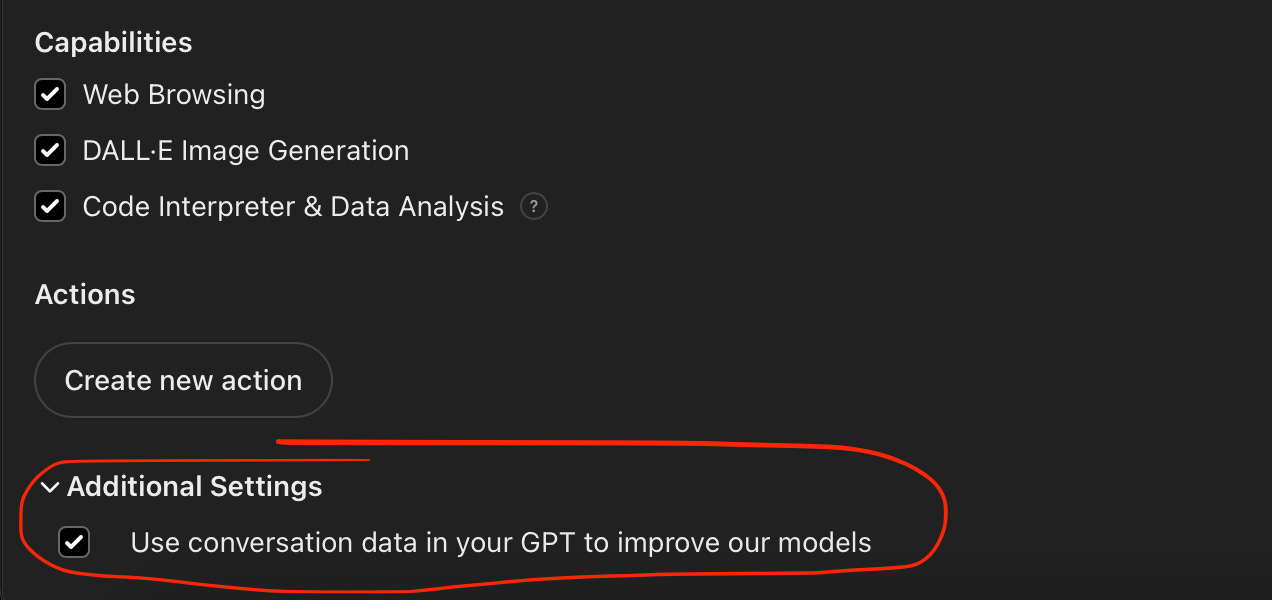A Hidden Way to Keep Your Data Private with ChatGPT
If data privacy is your concern about ChatGPT, I discovered a little-known way to solve it.
It happened accidentally.
I was creating my new custom GPT when I clicked on this “Advanced settings” drop-down menu out of curiosity.
And look what I found!
I never knew!
I thought the only way to keep your data from feeding OpenAI’s models is to pay for the corporate version and integrate a separate instance for your company. But not for private use!
But here it is!
Now, by default, this is enabled.
If you have concerns with sharing your personal data with OpenAI, simply create your own GPT, go to the “Configure” tab, head down to the “Advanced settings” and uncheck this hidden checkbox!
It’s that simple!
Now I know: you can keep your data private with ChatGPT!
P.S. Remember to redeem your subscriber benefits!